Summary
When attempting to browse an NDMP node (filer), an error is displayed, with rc=2008. The error occurs because the user lacks permission to access the NDMP Client Node associated with the NDMP node. The condition can be corrected by ensuring the user has appropriate permission.
Symptoms
When attempting to browse an NDMP node, the following message appears:
Get failed for bex://filesystem/15// rc= 20008 . Unable to create connection to without sufficient information
The following screenshot shows the error message:
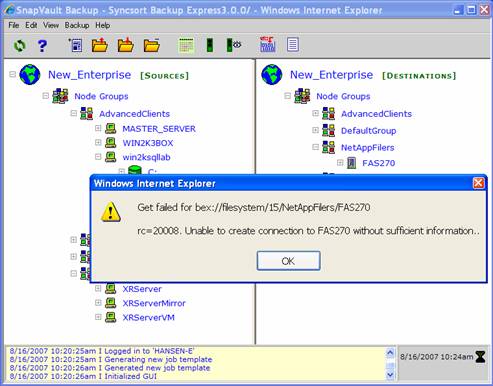
Important: Although the image in this article depicts a specific version of the management console, the functionality is applicable to all currently supported versions.
Resolution
The error occurs if a user (in this case typically a data protection administrator) can access the NDMP node but does not have permission to access the corresponding NDMP Client Node. The Client Node is the proxy node that Catalogic Software data protection uses to communicate with the NDMP node.
Note: if the user is the system administrator, this error will most likely not occur, since the system administrator will be able to access the NDMP Client Node.
To resolve the error condition:
- Navigate to Configure > Enterprise.
- Examine the Client Node field and ensure it is correctly defined.
- Ensure the user has permission to access the NDMP Client Node associated with the NDMP node.
- Close all currently open management console windows.
- Browse the NDMP node again.

