Summary
A DPX Block Backup fails with a duplicate volume ID message. Since DPX tracks jobs based on volume serial numbers, backing up servers on volumes sharing the same serial number causes snapshot failure. To resolve this issue, ensure that the volume IDs are unique by following the steps provided in the Resolution Section.
Symptoms
If you attempt to run SnapVault backup jobs on disk partitions with the same volume serial number, the DPX Job Log displays the following error messages:
x.x.x.x 2/13/2008 3:25:26pm SNBAPH_126E Func(backup_): Exception (the unique-id ({6F44CAE5}) is used 2 times by sssnap in BACKUP response. )
x.x.x.x 2/13/2008 3:25:27pm SNBSVH_990E APPH backup request failed with exception: <EXCEPTION CATEGORY="BEXEXCEPTION"><CODE>21001</CODE></EXCEPTION>
x.x.x.x 2/13/2008 3:25:27pm SNBSVH_900X Exception: com.syncsort.bex.db.JobDefException: Application info not available
Resolution
- Open a Windows command prompt. Use the mountvol command to check the number of volumes present on the client node. There may be some volumes without a drive letter in the list. Example # 3
2. Use the Dir command to check the volume IDs of each drive.
Example to run dir command.
3. If there is no drive letter assigned for a specific volume, then it could be causing the duplicate volume ID issue. From Windows Disk Management, assign a drive letter to such volume.
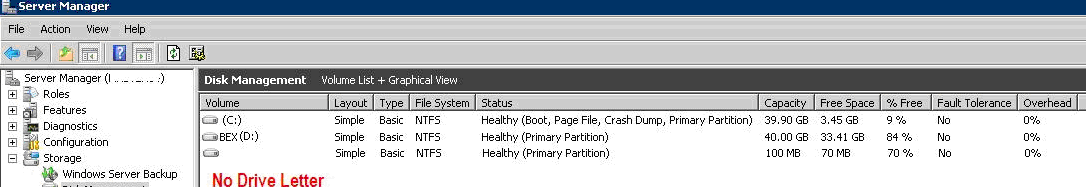
4. Use the Dir command to confirm that volume IDs are unique.
5. Recycle DPX services on the client node.
6. Run the backup again to confirm the issue is resolved.

